Rank Number One on Google Using Free Tools | SEO Tips
Do You wanna rank number one on Google? How do you think you do it?
Most people say you need to build links. Most people say you need to do on page SEO.
But where do you start?
So today I’m gonna share with you, top five free tools that will help you rank number one on Google.
Rank Number One on Google Using Free Tools
1. Quick Sprout analyzer
My first tip for you is Quick Sprout analyzer. Quick Sprouts a free tool. you go to quicksprout.com, you put in your URL, it’s a gamified SEO application. it’ll tell you and break down all of the things that are wrong. it’ll either walk you through how to fix some step by step. For example, Quick Sprout will tell you if you’re not putting in the right keywords in your title, tag or your description or in your alt image tags. And you just click a button and it even shows you, which keywords to add where. And you know what, the cool part about Quick Sprout, is if you’re not technical, and you wanna publish these changes. you don’t need to know to code, Quick Sprout can publish them all for you.
2. Yoast SEO plugin
The second tool I have for you if you’re using Word Press is a Yoast SEO plugin. it’s one of my favorite tools. It has a free version and a paid version. I personally use the paid version, but you can pick either one. They’re both amazing, now with the Yoast SEO plugin, every time you publish a blog post, it’ll give you a score and tell you, hey, here’s how you can do your title tag, your meta description, and you can pick different keywords
and show search engines something different than what you show users. And the cool part about the Yoast SEO plugin is you can optimize each
and every single one of your blog posts to get the maximum amount of traffic. And every time you release a new blog post, it even updates your sitemap for you automatically.
and show search engines something different than what you show users. And the cool part about the Yoast SEO plugin is you can optimize each
and every single one of your blog posts to get the maximum amount of traffic. And every time you release a new blog post, it even updates your sitemap for you automatically.
3. Google Search Console
my third free tool, Google Search Console. Now with Google Search Console what it ends up doing is, every time you publish a new blog post or a page,
you have an XML sitemap. The XML sitemap is probably gonna be created by the Yoast Plugin, that’s what I use, and that’s what most experts use. You then submit it to Search Console. In addition to that Search Console shows you how many impressions you’re getting, how many clicks you’re getting, which pages are popular, and it even shows you which keywords are getting a lot of impressions for, but not a lot of clicks, you can then go and optimize your content by adding those keywords in, adjusting your title tag, your meta description to include those keywords, and maximize your click to rate. This will increase your rankings without you having to build even one single link.
you have an XML sitemap. The XML sitemap is probably gonna be created by the Yoast Plugin, that’s what I use, and that’s what most experts use. You then submit it to Search Console. In addition to that Search Console shows you how many impressions you’re getting, how many clicks you’re getting, which pages are popular, and it even shows you which keywords are getting a lot of impressions for, but not a lot of clicks, you can then go and optimize your content by adding those keywords in, adjusting your title tag, your meta description to include those keywords, and maximize your click to rate. This will increase your rankings without you having to build even one single link.
4. Screaming Frog
The fourth tool I have for you is Screaming Frog. Screaming Frog is a super technical SEO tool. You put in a URL and it shows you every little thing that’s wrong, from titles to headings to keywords to links. It analyzes every little thing from the super advanced technical framework. So make sure you check out Screaming Frog.
5. Google PageSpeed Insights
The last but not least, Google PageSpeed Insights. Google PageSpeed Insights shows how fast your website loads. And if it loads slow, that’s okay. They break down a list that shows what you need to improve both for desktop devices and mobile devices, so that way your website can load extremely fast.
Because here’s the thing, if someone’s on your website, and it’s loading slowly because these days more people are using mobile phones, what do you think they’re gonna do? They’re gonna leave. Sure there are fast internet connections and LTE and 4G, but you know what? Some areas still have shitty reception. So make sure your website loads extremely fast.
Now check out those tools, they work really well. If you want more tools and tips like this, stay tuned with us we will posting more on SEO soon.






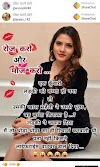







0 टिप्पणियाँ