The Income Tax Department has made it easy for taxpayers to link their PAN card with Aadhaar with just a 2 step process which does not require you to login or register on the e- filing website. This facility can be used by anyone to link their Aadhaar with PAN.
How to Link Aadhaar Number to PAN Card?
1) How to link Aadhaar with Pan Card
As per the Income Tax Department notification, income tax returns could be e-filed without linking Aadhaar and PAN till 5 August 2017. The deadline to link PAN with Aadhaar, which was initially extended from 31 August 2017 to 31 December 2017 and subsequently to 31 March 2018 followed by 30 June 2018 had been extended to 31 March 2019. Further, it has been extended to 31 March 2021. Do note that while income tax returns can be filed without linking, the tax department will not process the returns until PAN and Aadhaar are linked. People can visit the official e-filing website of the department to link the two identities, in both the cases– identical names in the two databases or in case where there is a minor mismatch.
2) Online Linking of Aadhaar Number and PAN
Online linking of Aadhaar number with PAN can be done by logging on to the income tax e-filing portal. There are two ways of doing it on the income tax portal.
2.1) Without logging in to your account (2 step procedure)
1.1 Logging in to your account (6 step procedure)
1.2 Without logging in to your account (2 step procedure)Step 1: Go to www.incometaxindiaefiling.gov.in and click on the link on the left pane – Link Aadhaar Step 2: Enter the following details:
- PAN;
- Aadhaar no.; and
- Name as exactly specified on the Aadhaar card (avoid spelling mistakes)After entering the details click on submit. Post verification from UIDAI the linking will be confirmed.
2.2) Logging in to your account (6 step procedure)
3) Linking of Aadhaar Number and PAN via SMS
Now you can link your Aadhaar and PAN through SMS also. The Income Tax Department has urged taxpayers to link their Aadhaar with their PAN, using an SMS-based facility. It can be done by sending an SMS to either 567678 or 56161. Send SMS to 567678 or 56161 from your registered mobile number in the following format: UIDPAN<SPACE><12 digit Aadhaar><Space><10 digit PAN> Example: UIDPAN 123456789123 AKPLM2124M






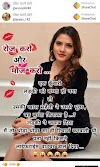







2 टिप्पणियाँ
Tum koi kam ka post likhe ho kya..
जवाब देंहटाएंTum koi kam ka post likhe ho kya
जवाब देंहटाएं